Integration of various smart home manufacturers
HomeCockpit Navigation is the central control unit for your smart home integrations. The intuitive user interface enables lightning-fast access to software from all manufacturers in your smart home.
Visualization








Order now
As a core element for operating every touch panel, the HC Navigation is part of the Basic Module. Order software modules together with your new touch panels, and we will handle the installation and licensing of the programs. This allows you to quickly and easily put the touch panels into operation.
Scope of functions HC-Navigation
The HC-Navigation not only simplifies the operation of your touch panel with its intuitive fingertip control, but can also be perfectly integrated into the overall smart home concept through additional functions.
Control via network telegram
With HC-Navigation, your touch panel can be perfectly integrated into the individual processes of your smart home. Control various functions of the touch panel via network telegram or send UDP and TCP signals to communicate with other devices in your building.

Individual display
Every home or building is unique. This principle can be perfectly expressed with the adaptability of HC-Navigation. Whether playful or simple, the navigation bar always reflects the desired atmosphere.
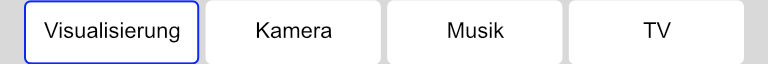
Password protection
Protect the privacy on your HomeCockpit touch panel with the integrated password protection of HC-Navigation. This allows individual applications to be protected from unauthorized access with a PIN code.

General information and help
In the documentation, you will find all relevant information from A-Z about HC-Navigation. There you will receive instructions for the correct installation of the navigation on your touch panel, how the touch-optimized user interface can be customized according to your individual preferences, and how programs from all manufacturers can be integrated into the menu.
- Installation
All steps required for a complete installation after download, listed.
To the DokuWiki- Configuration
The navigation offers many configuration options to seamlessly integrate smart home programs into the design.
To the DokuWiki- Helpful tips
Here we provide helpful information for special use cases from various providers.
To the DokuWiki
We are happy to support
you by phone!
Request now and
receive an offer
We are happy to support
you by phone!
Request now and
receive an offer